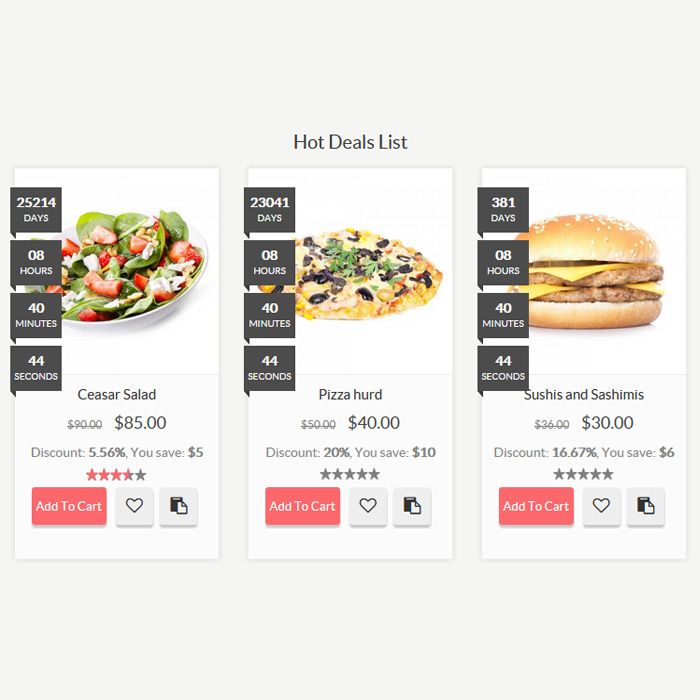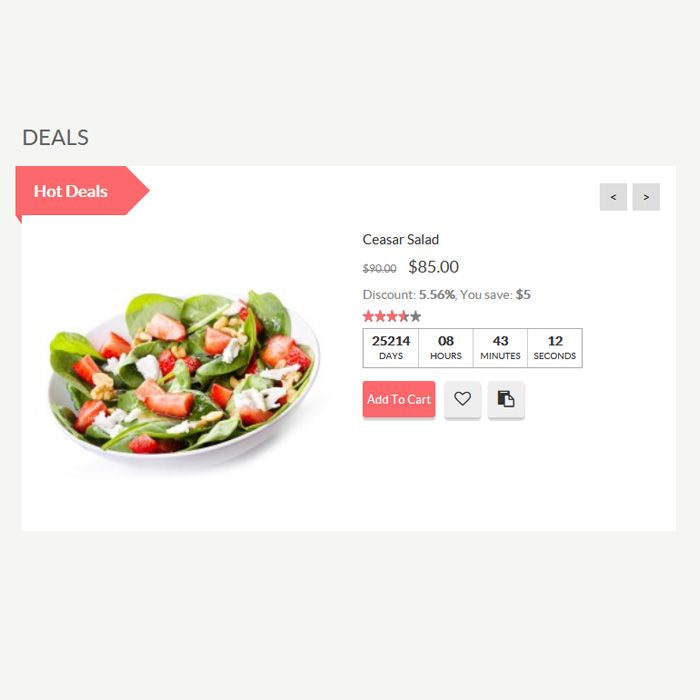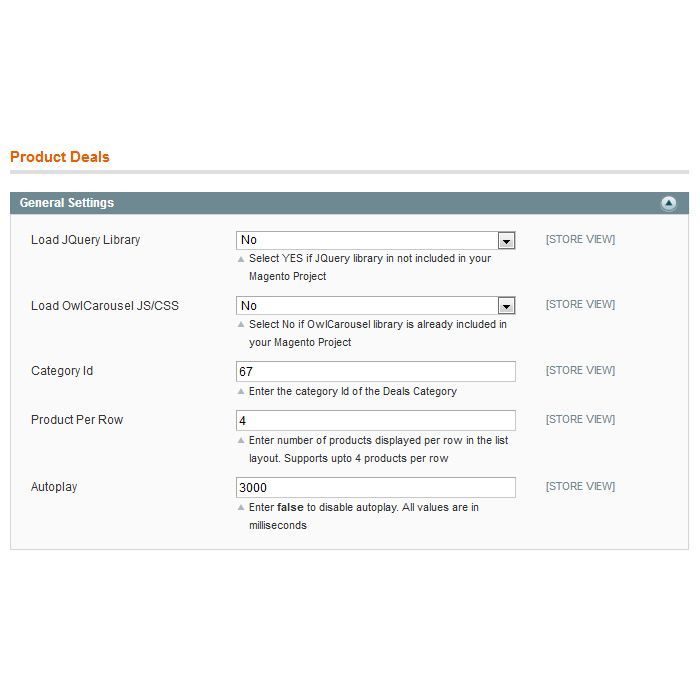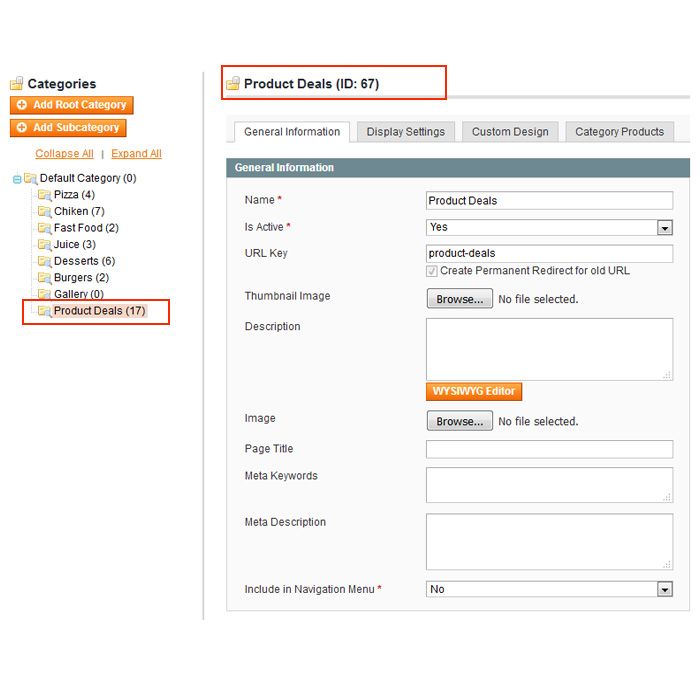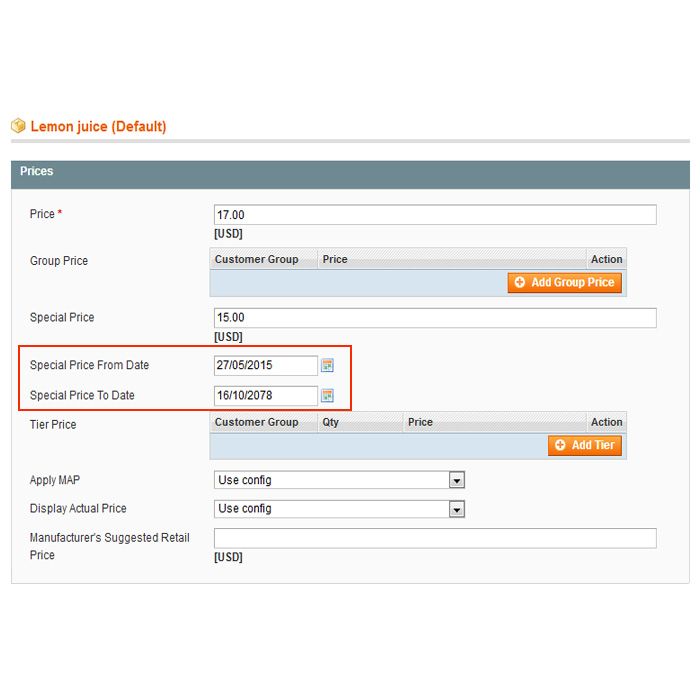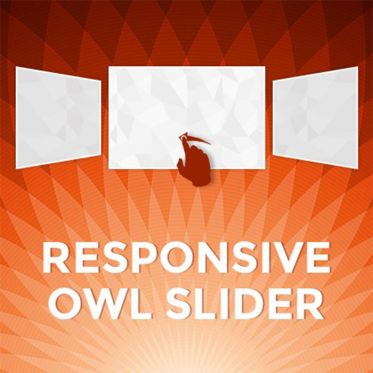This site uses cookies to deliver our services. By using our site, you acknowledge that you have read and understand our Privacy & Cookie Policy, and our Terms of Service. Your use of Magenticity's Products and Services, is subject to these policies and terms.
Hot Deals Magento 1
Features
- Categorized products deals
- Slide and Listing layout
- Show countdown - Flexible countdown timer(Days:Hours:Minutes:Seconds)
- Shows discount percentage and discount amount on product listing page
- Facility to limit number of products displayed
Hot Deals help you increase your SALES. It encourages and compels people to buy from you.
Compatible
1.7, 1.8, 1.8.1, 1.9
Overview

Hot Deals Magento1
✔ Create any number of deals using our Hot Deals extension.
✔ It will provide you with the ability to list your products with Special Prices in the Deals section.
✔ It will encourage customers to buy from the website and help enhance your sales.
Features Full List
- Categorized products deals
- Slide and Listing layout
- Show countdown - Flexible countdown timer(Days:Hours:Minutes:Seconds)
- Shows discount percentage and discount amount on product listing page
- Facility to limit number of products displayed
- Responsive layout
- Support all types of product (Simple, Virtual, Downloadable, Configurable, Grouped, Bundled)
- Easy to install and easy to upgrade with no CORE code modifications
- Easy to customize front-end via HTML/CSS
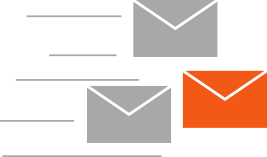
How To Use
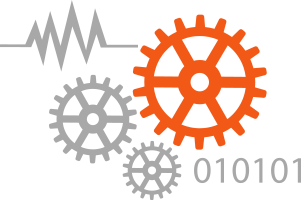
- Login into your Magento Back-end / Admin Panel
- Goto Catalog >> Manage Categories. You will see a category named Product Deals created. Copy the ID of the category.
- Go to : System >> Configuration >> Vsourz Deals >> Product Deals and follow below steps *** General Setting
- Load JQuery Library: Select YES if JQuery library in not included in your Magento Project
- Load OwlCarousel JS/CSS: If you have already included OwlCarousal then select "No" otherwise "Yes"
- Category Id: Insert the category Id of the product deals category. Please Note: This is a default category id. To list the products of particular category, you can override the default id from the code snippet given below.
- Product Per Row: Enter number of products you want to show in single row. Supports upto fours products per row - Enter the Special Price, its Start date and End date to list the product in Deals section automatically.
Reviews
Write a review
Share your review of using this extension or give the fact how effective it is for your business.
Write Your Own Review
Release Notes
Version 1.0.0 (Released on May 27th, 2015)
- Stability: Stable
- Compatibility: 1.7, 1.8, 1.8.1, 1.9
- Support multiple Product Deals based on Categories, with Slide and List layout