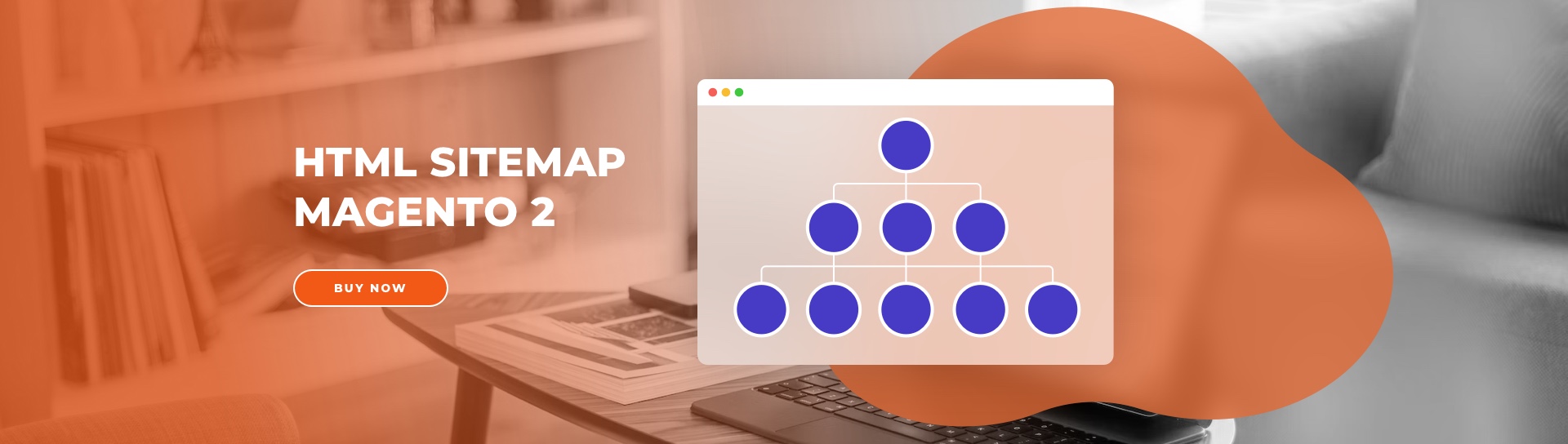This site uses cookies to deliver our services. By using our site, you acknowledge that you have read and understand our Privacy & Cookie Policy, and our Terms of Service. Your use of Magenticity's Products and Services, is subject to these policies and terms.
ABOUT MAGENTICITY
STORE
MagentiCity specializes in delivering comprehensive technology and design solutions to its wide spectrum of clients. With our proactive approach, unflinching commitment, extensive experience and creative mindset, we achieve extraordinary results for our clients, add value to their business and always excel their expectations.
TELL US ABOUT YOUR
PROJECT
Bespoke Magento Design And Development Services
Customer focused, easy and intuitive shopping experience delivered by utilizing our expert knowledge in Magento Open Source and Magento Commerce. We have expertise in handling complex integrations and customizations required for your business.
We assist business across various spectrum's to implement a successful Ecommerce strategy.