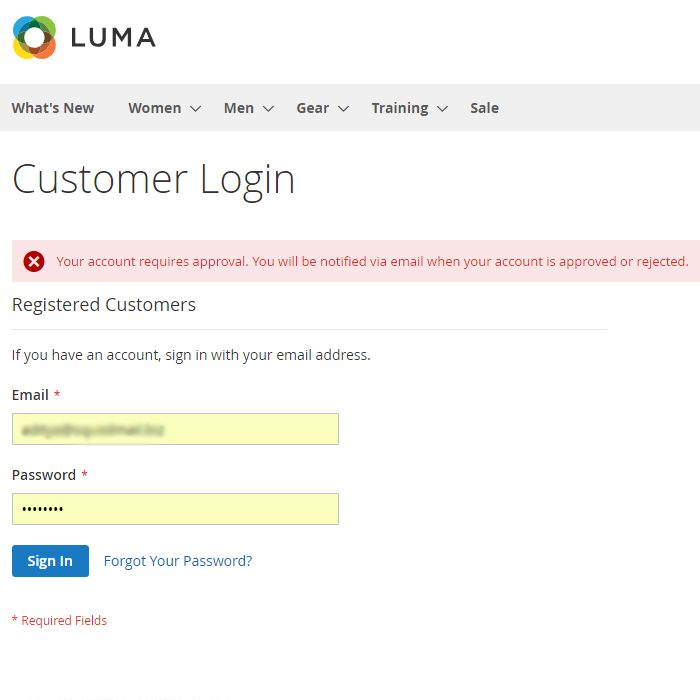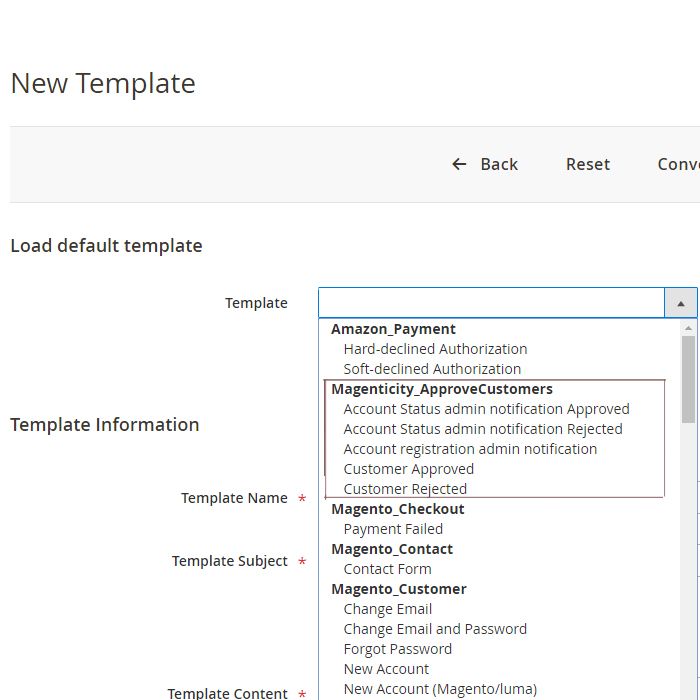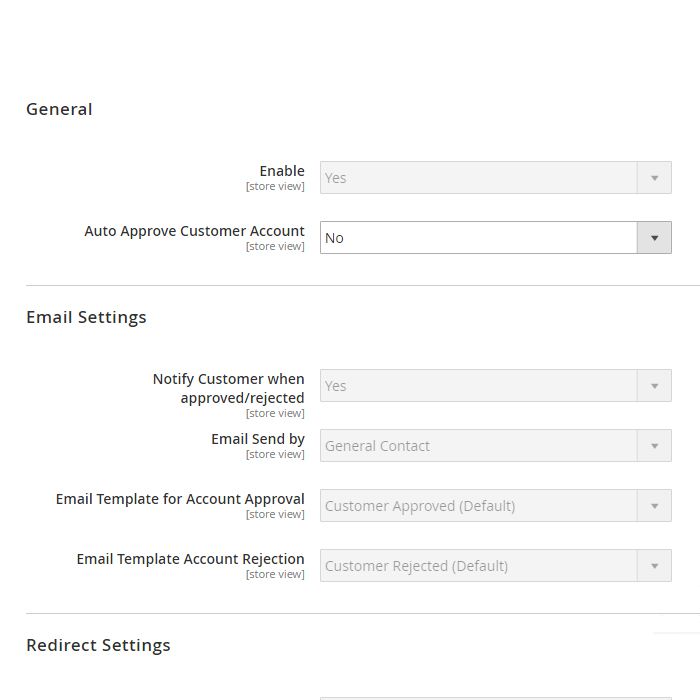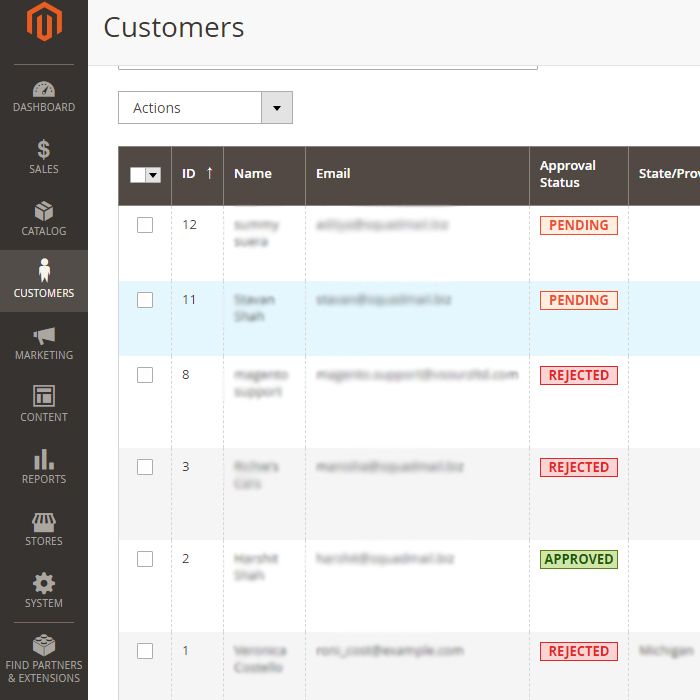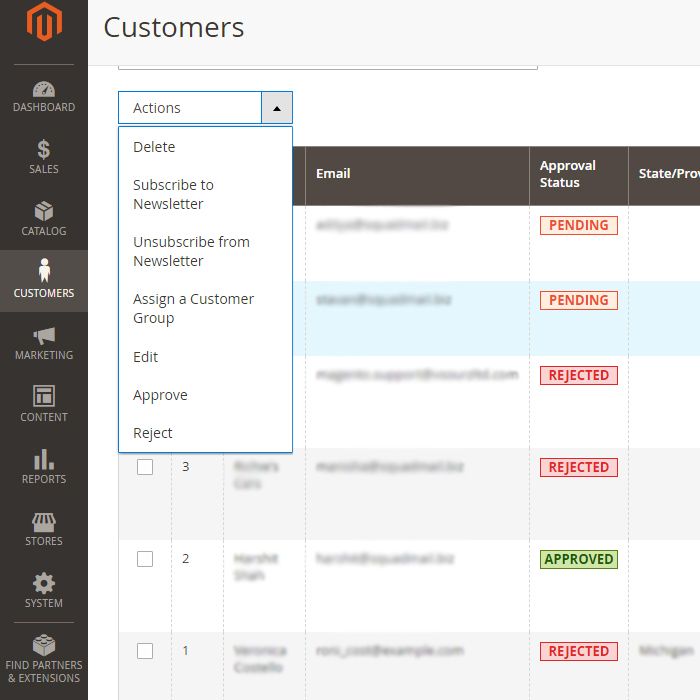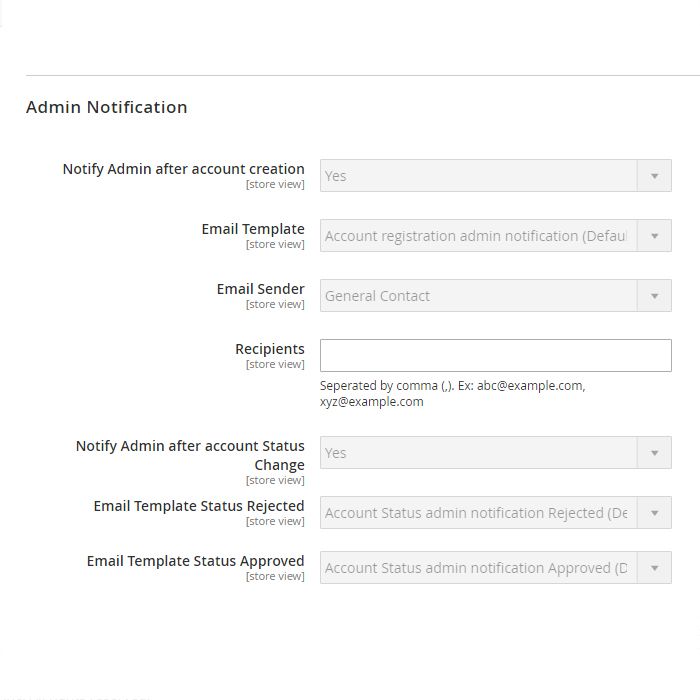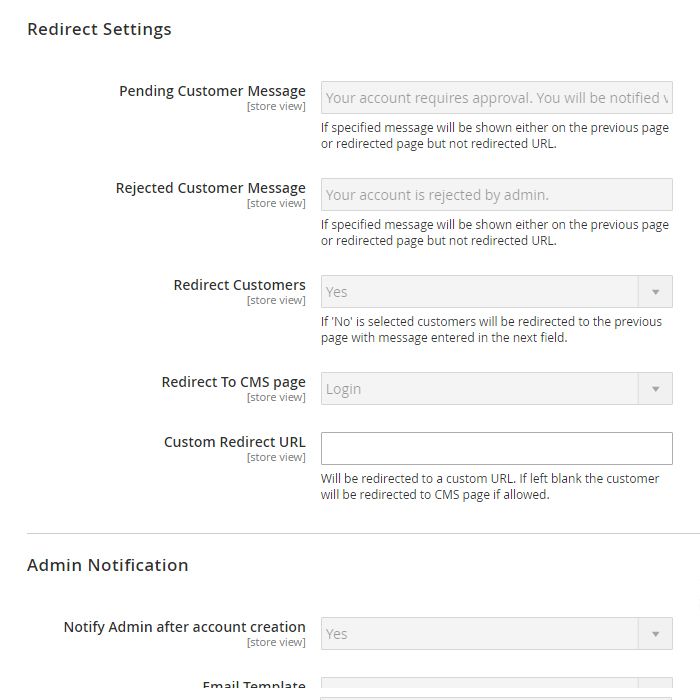This site uses cookies to deliver our services. By using our site, you acknowledge that you have read and understand our Privacy & Cookie Policy, and our Terms of Service. Your use of Magenticity's Products and Services, is subject to these policies and terms.
Customer Approval Magento 2
Features
- Customer Approval extension offers full control rights to admin for confining users, right after they register on website.
- Customer verification can be done in advance, For any specific requirement or reason admin can reject the account pre and post approval of same.
Let yourself to become an admin, take control of all user accounts by managing custom approval feature of extension.
Features
- It offers full control rights to admin for confining users, right after they register on website
- Customer verification can be done in advance, For any specific requirement or reason admin can reject the account pre and post approval of same.
30-days Money back
90-days FREE support
Compatible
2.3, 2.2, 2.1, 2.0
$39.00
$49.00
Overview

CUSTOMER APPROVAL MAGENTO 2
Appropriate warning or error message can be set and displayed on customer's screen as per requirements. Whenever admin approves/rejects the account, Notification email is sent to customer and admin as per the email template selected.
Functionality to Approve/Reject multiple accounts simultaneously. Auto approval of user account without admin interference.
Use of custom email templates and setting up customized message.
Features Full List
- Appropriate warning or error message can be set and displayed on customer's screen as per requirements.
- Whenever admin approves/rejects the account, Notification email is sent to customer and admin as per the email template selected
- Functionality to Approve/Reject multiple accounts simultaneously.
- Auto approval of user account without admin interference.
- Use of custom email templates and setting up customized message.
- Custom redirection and Redirect to CMS page options available
- Recipients email can be added.
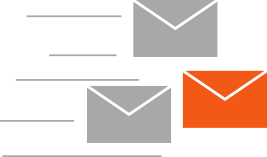
How To Use
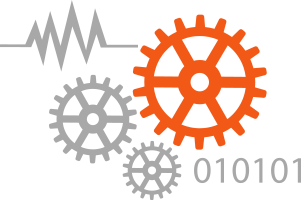
- Login into Magento Admin Panel and click on "Stores" located on left side of page and then click on "Configuration". You Can find "Approve Customers" under "Magenticity" Tab
- Configure your appropriate Settings
- Go to "Customers". under Customer Grid You can find "Approval Status"
- Admin Can change Status by clicking on "Select" option under "Action" tab.
Reviews
Write a review
Share your review of using this extension or give the fact how effective it is for your business.
-
Good support and priceGood support and price for customer approval extension in market
Posted on
-
simple and easy to use extensionWas able to get it work in less than 24 hours on my site
Posted on
-
Absolutely awesomeQuick installation, super fast support and very easy to use.
Posted on
-
Super easy to use and very much cost effectiveThis extension was a piece of cake to install and most importantly it is very much cost effective.
Posted on
Write Your Own Review
Version 1.0.0 (Released on Dec 21st, 2018)
- Stability: Stable
- Compatibility: 2.3, 2.2, 2.1, 2.0