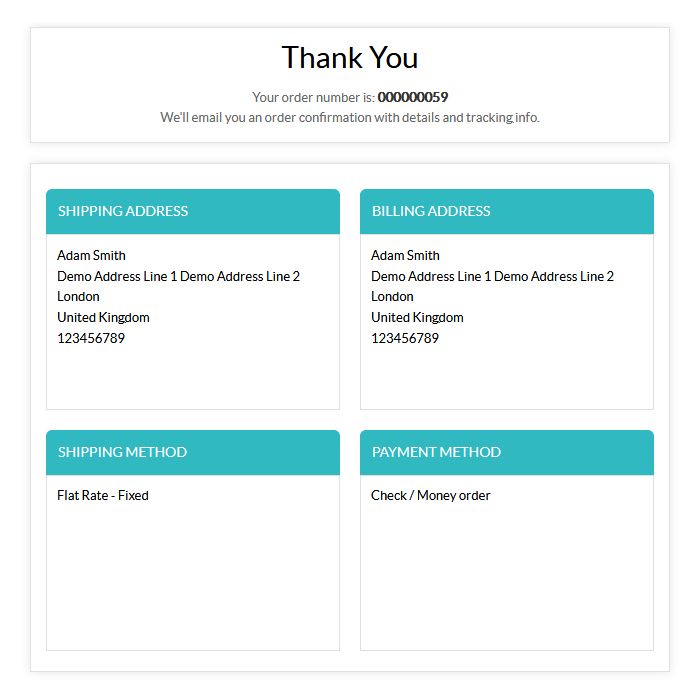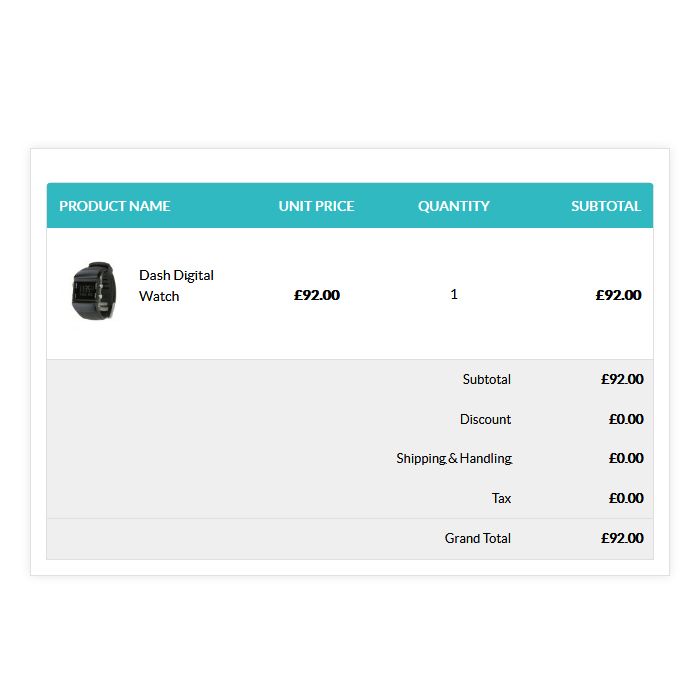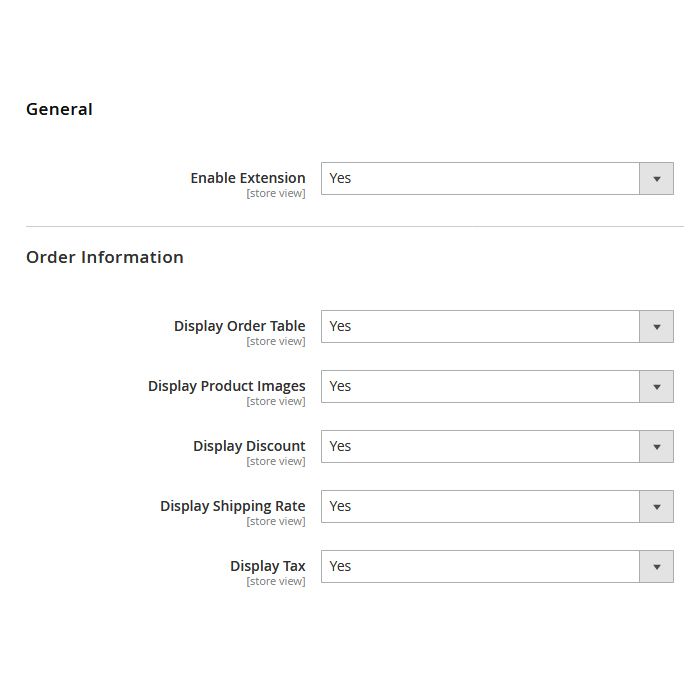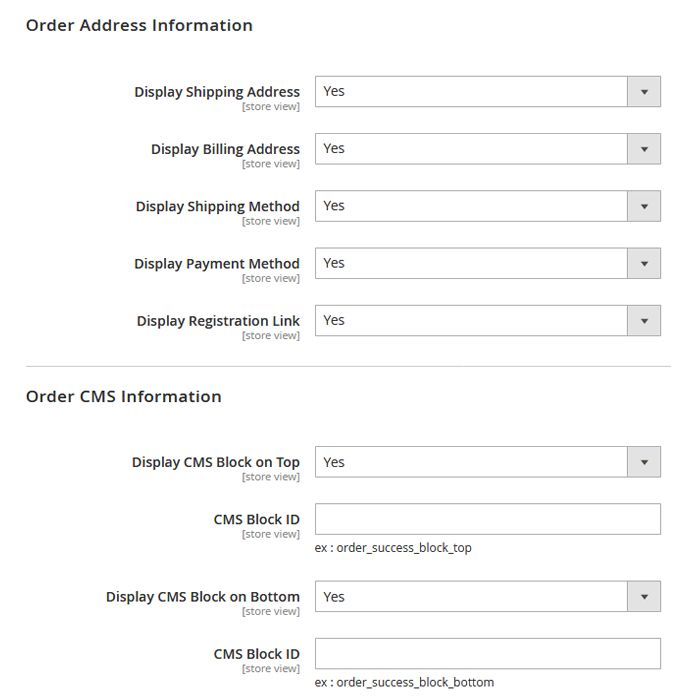This site uses cookies to deliver our services. By using our site, you acknowledge that you have read and understand our Privacy & Cookie Policy, and our Terms of Service. Your use of Magenticity's Products and Services, is subject to these policies and terms.
Advanced Order Success Page Magento 2
Features
- Facility to show comprehensive Order Information with Product Information, Tax rates, Shipping rates and Discounts
- Supports Promotional CMS Static Blocks
- Responsive Layout
- Fully managed and maintained through Back-end Administration Section
Make your boring Thank You Page lively and engaging with more order info and promotions.
Compatible
2.3, 2.4
Overview

Advanced Order Success Page Magento2
✔ Advanced Order Success Page transforms your default Magento Thank You page into an interactive and fascinating page with comprehensive order details and also the facility to show promotional offers and custom messages to your customers with the utilization of the Magento static block.
✔ You'll customise your order success page by adding further order info like shipping data, billing information, payment technique and elaborate order outline.
✔ This can offer customers elaborate data relating to the order.
✔ Also, we've supplied positions for additional blocks where promotional messages are can be added to entice customers to grasp additional relating to additional offers.
✔ It is very easy to customise the layout and theme of the page.
✔ We've got created a separate template and CSS file for it.
You can check:
"OrderSuccess\view\frontend\templates\success.phtml"
"OrderSuccess\view\frontend\web\css\ordersuccess.css"
Features Full List
- Facility to show comprehensive Order Information with Product Information, Tax rates, Shipping rates and Discounts
- Supports Promotional CMS Static Blocks on Top and Bottom section of page
- Responsive Layout
- Fully managed and maintained through Back-end Administration Section
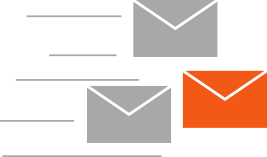
How To Use
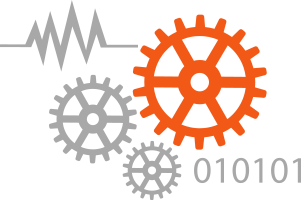
- Go To Stores >> Configuration >> Vsourz >> Order Success Page and perform below admin setup
- Enable/Disable order success page Go To Stores >> Configuration >> Vsourz >> Order Success Page >> General >> Enable Extension
- Display Order Information with Product Image, Discount, Shipping Rates and Tax Go To Stores >> Configuration >> Vsourz >> Order Success Page >> Order Information
- Displaying order Address and payment method Go To Stores >> Configuration >> Vsourz >> Order Success Page >> Order Address Information
- Displaying CMS block above Order Success page Go To Stores >> Configuration >> Vsourz >> Order Success Page >> Order CMS Information >> Display CMS Block on Top
- Displaying CMS block below Order Success page Go To Stores >> Configuration >> Vsourz >> Order Success Page >> Order CMS Information >> Display CMS Block on Bottom
Reviews
Write a review
Share your review of using this extension or give the fact how effective it is for your business.
Write Your Own Review
Release Notes
Version 1.0.4 (Released on Dec 21st, 2021)
- Compatibility: 2.4
Version 1.0.2 (Released on March 3rd, 2017)
- Stability: Stable
- Compatibility: 2.2
Version 1.0.1 (Released on Dec 28th, 2016)
- Stability: Stable
- Compatibility: 2.0, 2.1
Version 1.0.0 (Released on Dec 15th, 2016)
- Stability: Stable
- Compatibility: 2.0, 2.1